On the Mobile Device:
Slide Screens to the left.
Annotations appear under the phone frame
Add Contacts to “Emergency List”
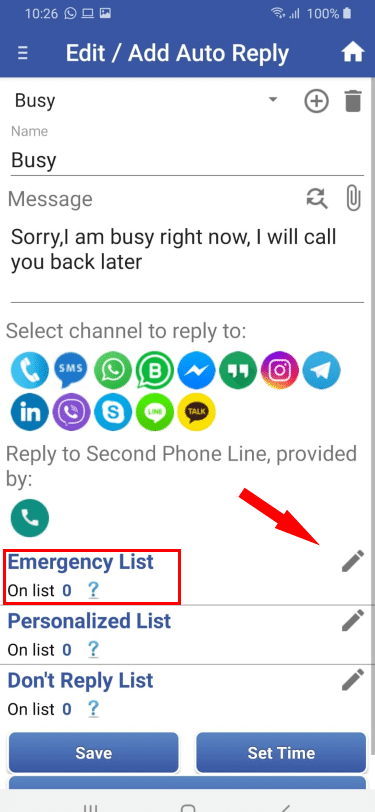
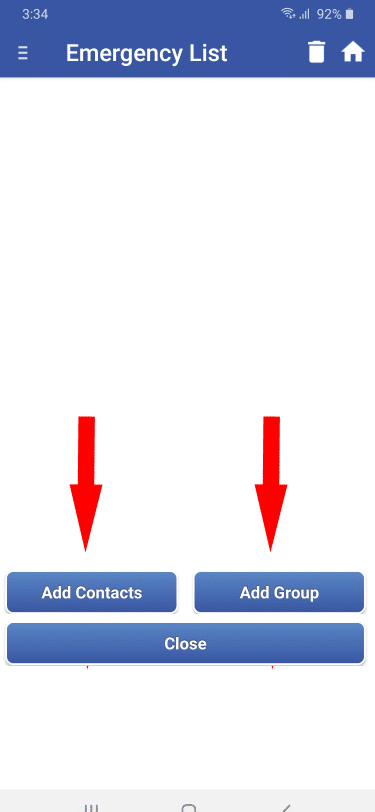
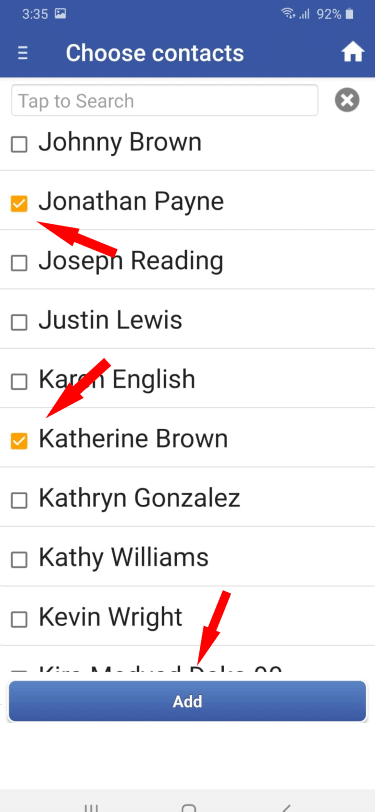
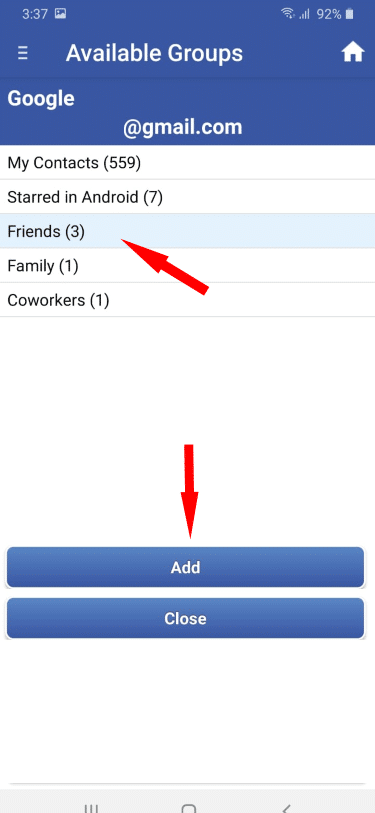
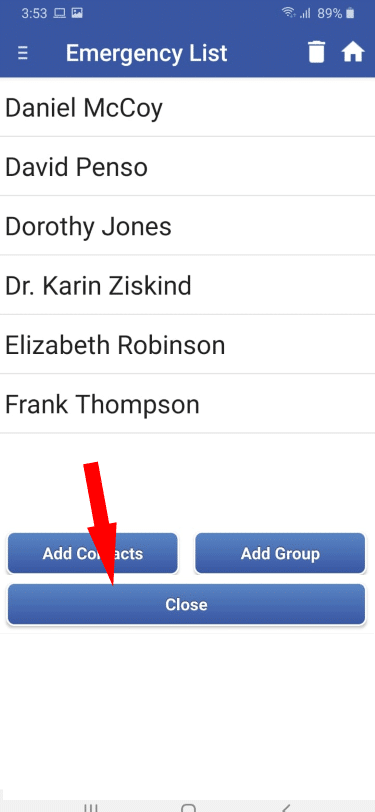
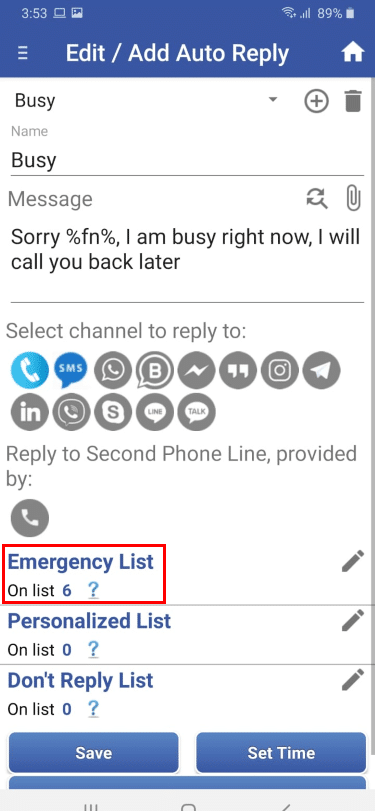
1. Edit Emergency List
Tap Pencil icon to edit Emergency List
2. Add contacts or groups of contacts
Choose Single contacts one by one or group of contacts
3. Choose Contacts
Choose Contacts and click add button
4. Choose Group of Contacts
Choose Group of Contacts and click add
5. Review Emergency List
Review Contacts on Emergency List and click Close
6. Added Contacts
Make sure the desired number of contacts is added to the list
SEE ALSO
How to Personalize Auto Reply Message
Add Contacts to the “Emergency List”
Add Contacts to the “Do Not Reply List”
Add / Edit Contacts to the “Personalized List”



