On the Mobile Device:
Slide Screens to the left.
Annotations appear under the phone frame
Grant Access to Notifications
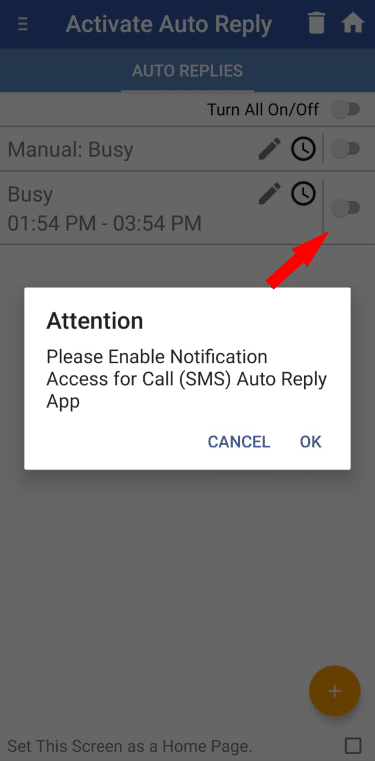
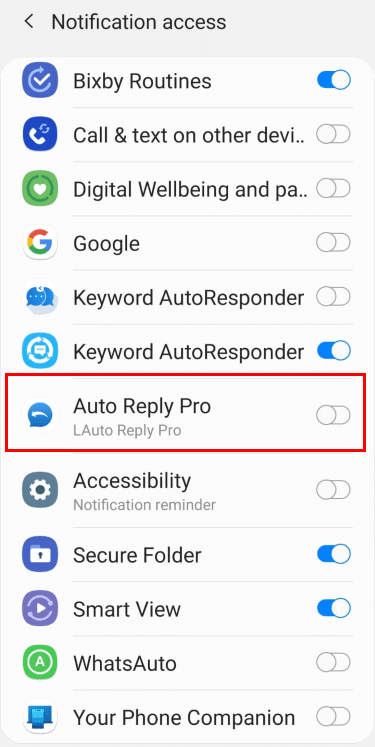
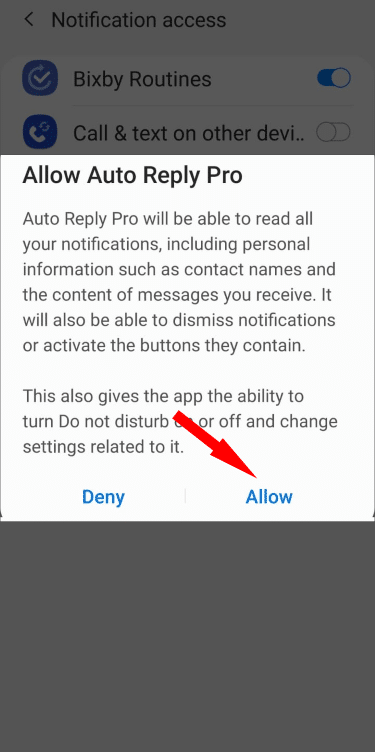
1. Enable Notification Access
For Auto reply to Social Messengers notifications MUST be allowed and being shown in the phone notification bar.
2. Choose Auto Reply App
Scroll through the list to the Auto Reply PRO App
3. Allow Notification Access
Tap Allow button and then click back.
SEE ALSO
Quick Setup of Auto Reply
Set Auto Reply by Time
Activate Auto Reply
Grant Access to Notifications
Manual Turn On/Off – Set Default Auto Reply
Notification Icons: Active / Waiting Auto Reply



