Active Auto Reply
When Auto Reply is activated and running, in the device notification bar showing filled arrow shape icon.
Notification itself shows which Auto Reply is currently running.
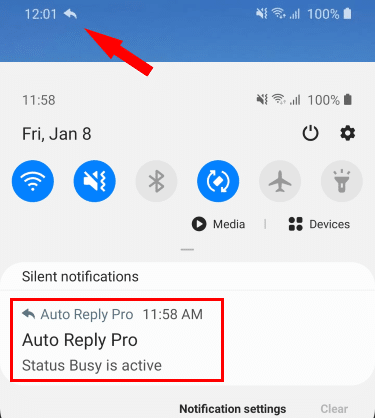
Waiting Auto Reply
When Auto Reply is activated, but still waiting to the start time / date to run, in the device notification bar showing outlined arrow shape icon.
Notification itself shows that application has active but still not running auto reply.
Our app is running in the background without using device resources and waiting to the set time to start.
This icon important, to prevent an app is being killed by the system.
Third party apps systematically close apps that are running in background for a long time without activity. Apps such as:
• Battery-Saving Apps
• Data Savers
• Phone Cleaners
• Antivirus Apps
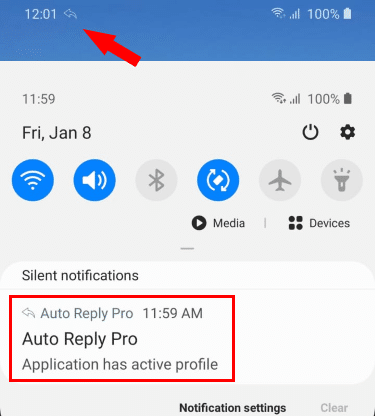
SEE ALSO
Quick Setup of Auto Reply
Set Auto Reply by Time
Activate Auto Reply
Grant Access to Notifications
Manual Turn On/Off – Set Default Auto Reply
Notification Icons: Active / Waiting Auto Reply



