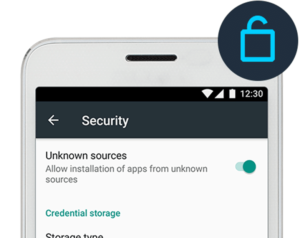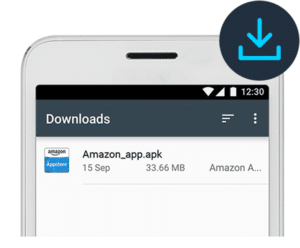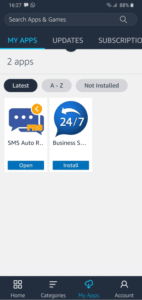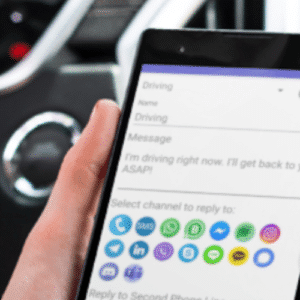LATEST, FULL-FEATURED VERSION of OUR APPS, AVAILABLE ONLY on LEMIAPPS.COM
 |
 |
Step 1 – Download Amazon Appstore
Visit https://www.amazon.com/androidapp on your device or
Have a link sent to your e-mail address by entering it:
https://www.amazon.com/gp/feature.html?ie=UTF8&docId=1003016361
- Use link sent to you in email to navigate to the Amazon Appstore download page
- Tap on “Get Amazon Appstore” button
- Follow instructions
Step 2 – Enable Unknown Sources
- In your phone Settings page, tap on “Security” or “Applications”
- Enable “Unknown Sources” permission
- Confirm with “OK”
Step 3 – Install Amazon Appstore
- In your device’s “Download” folder, find and tap on the “Amazon_app.apk” file
- Tap “Install” on the Android Installer screen
Step 4 – Launch Amazon Appstore and Sign in
- Launch the Amazon Appstore
- Tap “Account” at the bottom menu, to sign up or login into your Amazon Account
Amazon requires all users to have an Amazon Account. Make sure you have an accurate billing address listed in your 1-Click settings. Log into Amazon, then click on Manage Addresses and 1-Click Settings. You will need a correct billing address even if the app you’re downloading is free.
Step 5 – Browse the Appstore, same as you would Google Play
- Use the search bar at the top right corner to find an app
- Press “Get” or “Buy Now” to download (purchase) an app
- Once app download completed, press install to finish the installation.
You will see downloaded app in the “My Apps” tab
That is ALL!
==================
Troubleshooting
Question: Xiaomi Mi Mix: Issue to install apps from Amazon AppStore
Advice:
- Disable MIUI Optimization in Developer Settings,
- Reboot your device
- Install the app
- Re-enable MIUI Optimization when done.