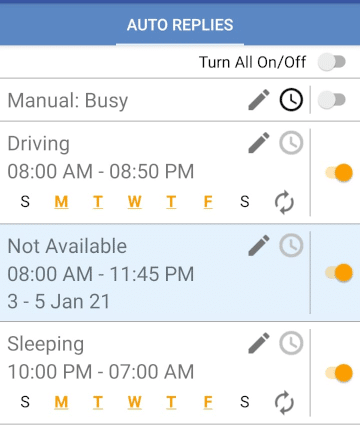Here is an automatic text reply solution for all your problems, an Android Application for Automatic Text Response to a Missed Calls, Incoming Texts and 14 different messengers
Cell phones or mobile phones are inventions that make communication easy. The Devices used by the maximum population in the world are cell phones. The reason for this extensive use is accessibility, access to people anytime and anywhere. Imagine a situation where we do not use the full potential of these devices. One such case is missing calls and leaving the caller in the dark with no answer.
A MISSED CALL MAY REPRESENT A MISSED OPPORTUNITY.
The case of no answer or no replies is relatively standard. However, not replying can negatively affect the receiver of the calls.
A business might lose potential clients, leave bad reviews for customer care, and miss essential updates. A regular person may miss important family moments or news from friends or even leave a wrong impression on people if you are willing to avoid these negative aspects.
What are Automatic text response to a missed call?
A small app to set up automatic text response can save the image of your business. In addition, an automated text response surely will make you look attentive.
An automatic text response to a missed call is an app that automatically sends a reply to callers. An app that will send customized or general text messages to people when you miss their call.
It informs the caller of your expected return time, how to contact you, and any other customized message via a pre-programmed text message. To set up this system of automatic text responses, you need to download the app and set it up following the instructions at the end of this article.
Make sure your caller feels they are attended to and are addressed.
How to set up automatic text response on Android?
An effective and efficient solution is downloading the Call / SMS Auto Reply Android App. The application is user-friendly and easy to use. It has features like setting up auto text replies such as:
- busy,
- in a meeting,
- on vacation,
- out of office,
- driving,
- or any other customized text.
In addition, you can set up different automatic text responses for various contacts. So, quickly download the app, set it, and let it automate replying.
What makes the Automatic Text Response Android App unique?
The app comes with best-in-class features for programming automatic text replies.
- Set up multiple auto replies for missed calls
- Customize Automatic replies
- Make different lists with different replies.
- Recurring Auto replies
- Intelligent drive modes ( App behavior adapts when connected to the car Bluetooth)
- Automatic text replies to WhatsApp and Facebook messages.
The application has many features that help you drive safely and as well as other features to send automatic text responses efficiently.
How to set auto-reply text for missed calls and incoming SMS?
- Add SMS automatic reply message. (press the “+” icon and name it) or Edit an existing automatic text reply.
- Chose auto-reply channel (text responses to a missed calls, texts, google voice number, or social messengers)
- Add contacts or phone numbers to the lists
Emergency List: A list of phone numbers whose phone calls you want to receive anyway.
Personalized List: a list of phone numbers you wish to reply to with personal automatic reply text.
Don’t Reply List: a list of phone numbers you don’t want to auto-reply to
- Tap the Save button
This automated system is as easy as sitting in your backyard and watching a video on your phone.