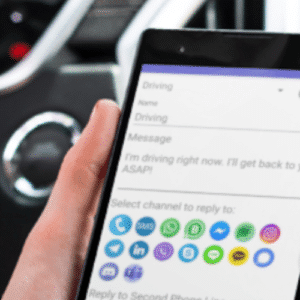WhatsApp notifications MUST be allowed! Please check: Your phone settings -> Apps -> WhatsApp -> Notifications – ON
WhatsApp Auto Reply cannot reply when WhatsApp working in the foreground, for example in time you are sending messages. Do not leave WhatsApp on the home screen (in the foreground)
WA Auto Reply cannot reply to Individual or Group if you check to stop notifications from being shown in your notification bar.
To check WhatsApp Auto Reply
Tap and hold the individual or group chat in the Chats screen. Then Tap the Mute icon in the top right corner. Check Show Notifications checkbox .
SEE MORE
How to turn WhatsApp Notifications sound OFF?
How to ensure the proper work of WA Auto Reply?
How to reply ONLY to one or few contacts / numbers?
Is There Such a Thing As Bug Free Apps?