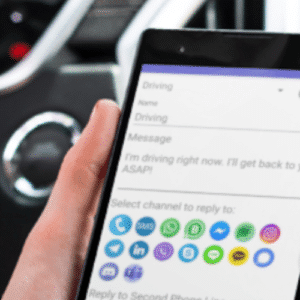Statistics reports are stored on your device SD card as a CSV file
You can transfer these files from SD card to your Windows computer.
There are two ways to transfer pictures or files from a SD card to your computer:
First method:
Remove the card from the device and plug it into a memory card reader connected to your computer.
Note: Some memory card readers are installed on a computer, while others are portable and can be plugged into a computer through a USB port.
Windows will recognize the card and offer you some options for transferring the files or pictures on the card to your computer. Select Import pictures and videos to transfer your pictures and videos or select Open device to view files to pick and choose which files to copy to your computer.
Second method:
Leave the card inside the device and connect it to your computer using the connection cable that came with the device. Then, transfer the files from the device to your computer by dragging and dropping the files.
SEE MORE
Can I send an image with KW Autoresponder?
Does KW Autoresponder need to run all of the time?
How long can my SMS messages be?
How to Cancel; Restart a subscription on Google Play
How will I know when my keyword subscription going to expire?
Where exported statistic report is stored?
Why KW Autoresponder’ Reports show that message was sent but it has not arrived?