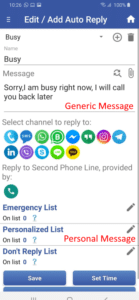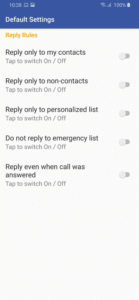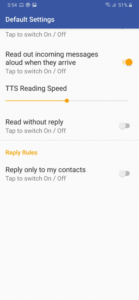Use Text Auto Reply Android App if you are tired of receiving loads of Texts / Calls / SMS / Telegram, Signal, WhatsApp, Facebook, etc., messages while enjoying your vacation or going out of the workplace for personal matters or looking for a way to enjoy all your holidays without getting disturbed by work or any person all the time.
You can easily set the Call / SMS auto reply messages system on your android phone for any occasion, so this text auto reply app will prevent you from getting disturbed when you are busy, away from the office for personal work, in school, in a meeting, on vacation, out of office, or leave.
A lot of PRO functionality integrated within Text Auto Reply App, which provides you with 50 + different features
What Can You Do With Text Auto Reply?
Auto Reply Text Message Basic Settings
Auto Reply Text Message Advance Settings
How Does The Text Auto Reply Application Work?
Basic Text Auto Reply Configuration
Set Time Schedule for Auto Reply Text
Calls / Text Auto Reply Android App replies to
- Missed calls
- Incoming Texts / SMS
- WhatsApp,
- Signal,
- Facebook,
- WhatsApp Business,
- Google Hangouts,
- Google Voice,
- Instagram,
- Telegram,
- Discord,
- Viber,
- LinkedIn,
In addition, the text auto reply will provide you with basis auto response, options:
- you can either choose an elaborated away message
- or simply set a busy message such as “text me later”
Here are a couple of other app’ features explored further, in more details
- On/Off button for an auto-reply,
- text to speech service (that means it will read out the incoming messages, read without replying, adjust reading speed),
- Set alarm for the end of the status – good for “sleeping, do not disturb” status
- Customized automated text messages
- Much more
What Can You Do With Text Auto Reply?
First, you need to download and install the auto reply text android app, register the application config several features according to your schedule and you are ready to go.
You will indeed find peace of mind, as it will manage all your messages and calls while you are on your vacations or traveling with your family. So, let’s look at the features of the text auto reply application.
Auto Reply Text Message Basic Settings
Setup Multiple Auto-Replies
With auto reply text message android app, you can set up multiple auto-replies for various situations depending on the purpose and time period. For instance, you can set a simple message for morning text, afternoon text, evening text, night text, or from the other hand set auto messages for sleeping, meeting, driving etc or just set a special message for an individual contact.
Customize Text Messages
One of the great features of auto-text reply is that you can even craft a personalized message for your employees, clients, colleagues, family members, or friends. The app will help you deliver a personalized message when you are busy or away from the office or home.
Respond With Personalized Message
The application also allows you to write a personalized text for your loved ones and favorite contact. All you need is
- select a contact
- draft a customized message
- Save it
THAT’S ALL!
The message will be automatically delivered to the chosen contact whenever you receive a message from the same contact by the auto reply text message android application.
Reply Only To Personalized List
The application will also allow you to auto-reply to a personalized list of contacts; all you need to do is set a customized text and create a list of references; the application will reply to those list with personalized messages present especially for this list.
Don’t Auto Reply List
An application also provides a feature of a “don’t auto-reply” list that means you can create a list of contacts and groups to which you do not want to reply and prefer not to be disturbed by those messages.
Reply Only To Contacts
You can even choose the option of “reply only to contacts,” which means the SMS application will automatically reply to those contacts saved on your cellphone or device. Non-contacts messages will be ignored in case you prefer not to get disturbed by un-known contact.
Reply Only To Non-Contacts
When you are running a professional business, you may not have much time for replaying to a non-contact, but you still don’t want to miss the opportunity to grab the deal. Thus, the text application allows you to draft various messages, which you would like to deliver to non-contacts.
Set Ringer Mode to Silent
You can turn on the “don’t disturb mode,” the auto-reply app will automatically set the ring mode of your cellphone to silent and allow you to relax in your quality time. You will actually get a feature of “do not disturb” when you are sleeping, drive safely, attending a meeting, or prefer not to get disturbed. All you need to do is to set automatic SMS on your cell phone for any occasion, and it will not let you get disturbed when you are away for work or spending quality time with your family.
Recurring SMS Auto Reply Texts
Another great feature about text auto reply is that it will auto-reply to recurring messages and prevent you from getting into that hassle. You are required to set up the application on your device and the time when you prefer not to be disturbed by the messages.
Response by Time, Weekdays, Dates
This application’s interface will also provide you with features in which you can respond to you all contacts or non-contacts based on times, dates, and weekdays. All you have to do is create the message, set the list and set the time based on your preference.
Report of Sent Auto Reply Text
The application will provide a full-fledged report of delivered text messages when the application was on auto-reply mode. It will help you discover how many messages you have received, and in response to those messages, the application has delivered text messages. The report analysis will provide every single detail regarding the delivered messages.
Auto Reply Text Message Advance Settings
Turn Default Auto Reply Text On/Off Manually
You can easily turn on/off the auto-reply text messages whenever you want; all you need to do is open the application, visit the Activate Screen. There you will find an option of turn-on/off auto-reply text messages, which you can manually turn on/off according to your preference.
Auto-Reply to WhatsApp Messages
An application is also efficient in sending auto reply text messages to WhatsApp messages. You can draft personalized replies for WhatsApp only and save them on the application. Once you have turned on the auto-reply app, it will allow you to automatically send reply messages and prevent you from the hassle of replying to each individual.
Respond To Facebook Messages
Apart from WhatsApp, it also provides the same functionality to the Facebook platform, which allows you to send quick response text messages to all your recent notifications.
TTS – Text To Speech Service
Another feature that we have incorporated to the auto reply text message is text to speech service or TTS, in which you do not have to make an effort to read the text as the integrated service will automatically read the message for you. You can even adjust the text’s reading speed to speech service so that you can easily understand the message.
Readout Incoming Messages Aloud
As discussed above, the application will read out the whole message aloud if you prefer to. You can set up the volume and reading speed of the incoming messages. It will help you listen to the entire message when you drive, play, or do any activity.
Read Incoming Messages without Reply
You can also listen to all incoming messages without even replying to them. Thus, it will help you discover the priority of the messages and allow you to decide the time when you want to respond to the message. The application will also provide a complete report related to the incoming messages.
How Does The Text Auto Reply Application Work?
Basic Text Auto Reply Configuration
Setting the automatic text replying application is one of the easiest tasks.
All you are required to do is choose an existing message, or you can add your own an auto-reply message – write your generic message or a personal one
Set Time Schedule for Auto Reply Text
After that, you need to set a time schedule, select the most appropriate auto reply message from the list, and now you need to set a particular time to get the application start, or you can run the you auto reply manually.
Turn Text Auto-Replies On
At last, you need to turn on the auto-replies screen after choosing an appropriate message from the given list and switch on auto-replies.
Now, when you are watching a movie, driving, sleeping, working out, or not wanting to be disturbed, by anyone, all you need to do is to set up an application in your android phone; you can use prebuild reply messages, set private messages, or on the other side, you can block SMS messages for particular contacts.
Still Main Basic Functionality of the Text Auto Reply Application Is Auto-Reply to Missed Calls and Incoming Texts /SMS.